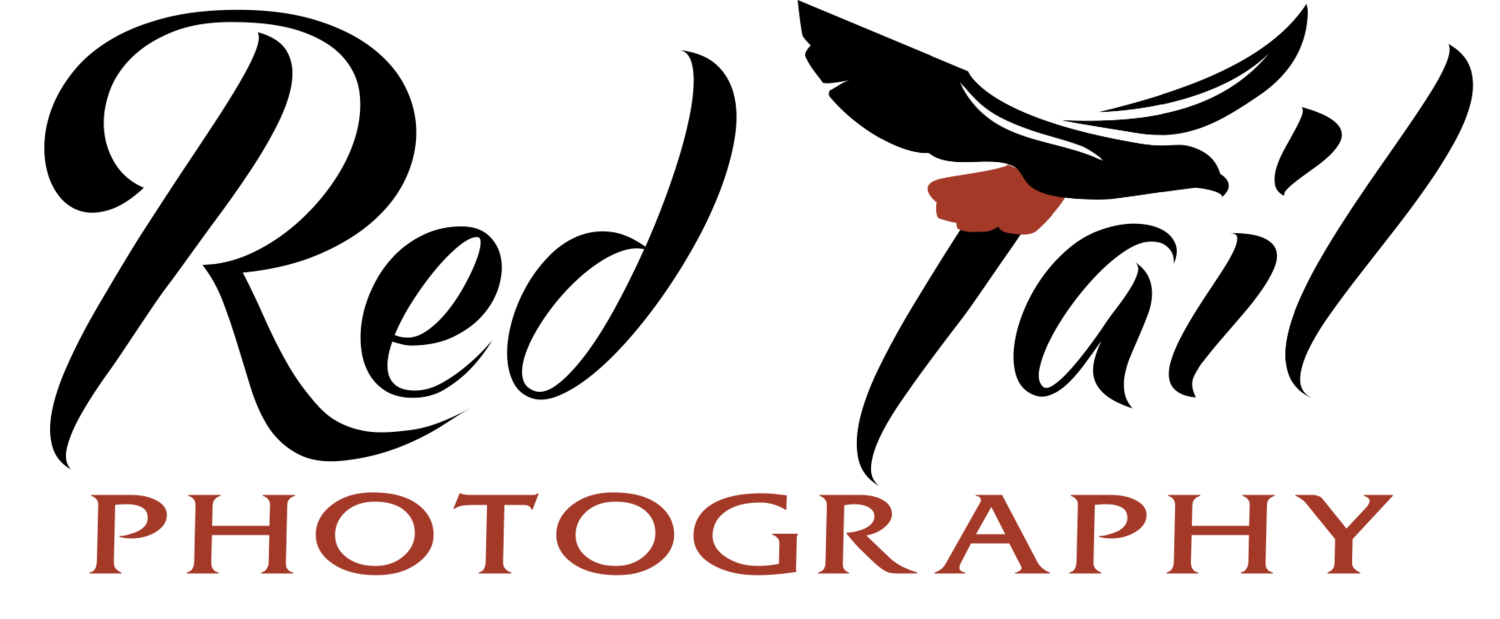Real Estate Photography White Balance
I always amazes me how many real estate images have terrible color. Some times it is do to images being processed in HDR (High Dynamic Range), but most the time the images were just not color corrected. A lot of photographers are doing HDR real estate photography, which is okay, but does not give accurate colors. The problem is due to different color temperatures from different light sources. Most common is a yellow/orange color from tungsten lights, but you can also get a green tint from fluorescent lights, or blue from daylight. There are several different ways of dealing with color temperature. There are color correcting filters that can be added to the light sources, or your lens. Accessories like the ExpoDisc can be used to set custom color temperatures in your camera, but is very time consuming. Color meters can be used to measure the color temperature, but they are very costly. The most efficient way of dealing with incorrect color temperature is by correcting it in post processing. This process can also be assisted by placing a color calibrator (X-Rite ColorChecker Passport) in the scene, but is not necessary. Below is a sample of what a typical tungsten lit scene looks like out of the camera, and what it looks like after color correcting in post processing.
Granite Bay Real Estate Photographer